WordPress 3.3 – Think Twice Before Upgrading
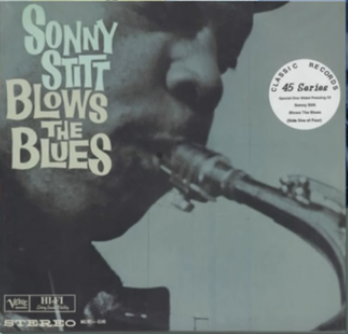 WordPress has had over 65 million downloads since version 3.0 was released, and in this third major iteration — 3.3, named “Sonny” in honor of the great jazz saxophonist Sonny Stitt —WordPress added significant polish around the new user experience, navigation, uploading, and imports.
WordPress has had over 65 million downloads since version 3.0 was released, and in this third major iteration — 3.3, named “Sonny” in honor of the great jazz saxophonist Sonny Stitt —WordPress added significant polish around the new user experience, navigation, uploading, and imports.
Version 3.3 has significant improvements for beginners with pointer tips for new features included in each update, a friendly welcome message for first-time users, and revamped help tabs throughout the interface.
The latest and greatest WordPress includes a new drag-and-drop uploader, hover menus for the navigation, a new toolbar, improved co-editing support, and a new Tumblr importer… Matt Mullenweg and WordPress video
Think Twice Before Upgrading
- Be sure your hosting account will support the new WordPress 3.3 version. This is particularly important if you are not with Bluehost, HostGator and InMotion Hosting, our recommended hosting services.
- Check the compatibility of your existing plugins. (There are several plugins that are known incompatibly at this moment.) Jump over to the WordPress plugin repository and search for each of the plugins you use. Have they been updated within the last year and AT MINIMUM compatible with 3.0?
When Should You Upgrade?
I like to wait 7-10 days after a major production release before upgrading. Delaying a few days allows the developers time to identify and fix bugs and quirks. I know your finger is itching to touch the upgrade button, but wait! Make sure you have a complete backup of your site. You don’t want an upgrade ruining your site.
Overall WP 3.3 is more user friendly than ever! Give the upgrade the attention it needs to be done right (or drop me an email to hire me to assist) and you’ll be glad you did!
Drop me a comment below and let me know if you have any questions, thoughts, or suggestions to share with others about upgrading WordPress versions! The more ideas we share the more we help everyone.
