Getting Fancy with WordPress SEO Plugin
Step 6 – Indexation
This page is scary because if you mess up, your heart will stop at 2:00 in the morning and I won’t be available to help. So handle with care, and follow Joost’s direction.
If you notice in the screenshot, we have minimized the tab called Plugin Settings because it has a check box to remove all the direction and notes. You should do the same because you don’t want to check the box without understanding and create undue worry in the middle of the night. (Of course, if you uncheck the box everything comes back).
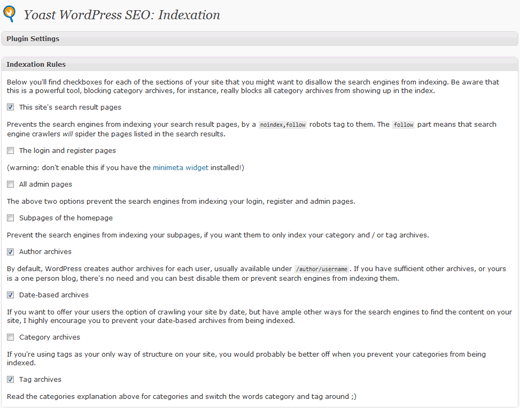
In this step you are specifically dealing with the sections to set noindex on pages to avoid duplicate content in search engines. (Google doesn’t like duplicate content.)
There is no reason why an individual search query should be indexed. Check the box like I have. The login and register pages should be set on noindex specially for single authored blogs. I did not check them in the image above because some of you might be using the minimeta widget which might break if you check that box.
Author archives settings… If you are a single-authored blog, set this to noindex because your author archive page will look exactly the same as your normal blog page. Same goes for the date based archives. They are duplicates of your normal blog page, and should not be indexed by search engines. NOTE: I am not saying you should remove them from your blog. Date based archives are a good way for your readers to find content.
Next are category / tag based archives. I have checked the tag based archives to not be indexed and the categories to be indexed. That’s because I am using categories as the main way of sorting out content. Tags are supplementary and only there for the sake of usability. If you are using tags instead of categories as your main way of structure, then you want to do the exact opposite of what I did.
Ready to look at the internal nofollow settings and archive settings? Nofollow is the way to stop diluting your page strength on links that don’t deserve it.
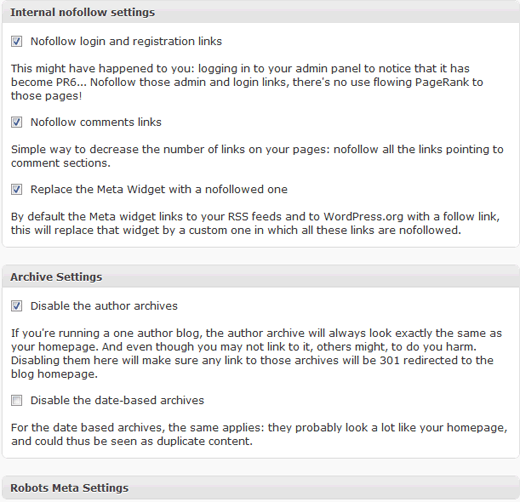
Check all the boxes in the internal nofollow settings area. You are nofollowing login and registration links because it is silly for your admin page to get any page rank.
On a lot of WordPress themes, there are links pointing to the comment section. By checking the second box, you nofollow all those links. No need to water down the Google juice. Way too often I see sites using the Meta widget in their sidebar that contains the RSS link, login link, WordPress.org link, yada, yada, yada. By checking the third box, you nofollow all of those links as well.
The second section you see in the image above is Archive settings. This section is powerful, so make sure you know what you are doing. Boo! Did I scare you?
If you run a single authored blog, it is silly (and wasted juice) to index your author profile. Joost developed an option for all author archive pages to 301 redirect to the homepage. No problems if you run a single-authored blog. Be aware, if you have a multi-author blog, do not check this box. Disabling date based archives is your preference. If you want your reader to have an option to view your blog in a monthly archive fashion, then do not check the box. NOTE, you are not hurting your blog by unchecking this box because you already set date archive pages to noindex in the indexation settings.
Lastly, I minimized the Robots Meta Settings. You should do the same if you are a WordPress novice, newbie or beginner.
Now, we will take a close look at the Clean Head Section Settings. By default, there is a lot of stuff added in your site’s head section which might not be necessary for everyone. Take a look in the image below to see the settings I recommend.
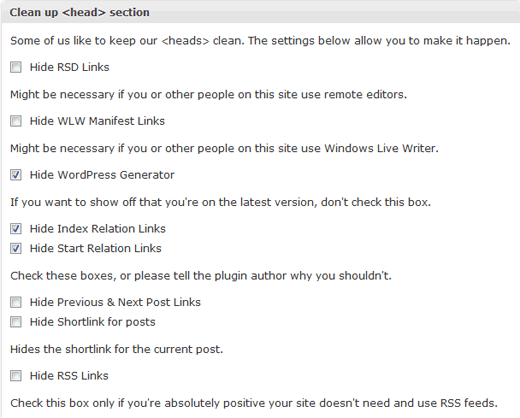
I left the RSD links and WLW links unchecked. If you are using remote editors (did you know you can post from your smartphone?) or Windows Live Writer, you need that information to stay in the header. Hide the WordPress Generator because a lot of users do not upgrade which makes it easier for bad people to mess with your site . If you upgrade WordPress on a regular basis (like good boys and girls), feel free to leave this box unchecked. Joost only removes the version number, so others will still see your site is powered by WordPress in the head section.
Hide the index relation links and the start relation links because they are useless. You can hide the next and previous links from the head section. Do not Hide RSS Links even if your WordPress site looks like a traditional website and you do not blog. Someday you might. Are you going to remember to come back into this section of the plugin and edit the setting? I didn’t think so.
Yes, there is more so hang on tight. Better yet. Get up, stretch, make that trip to the kitchen for a snack. I’ll be here when you get back.
